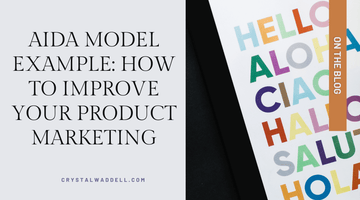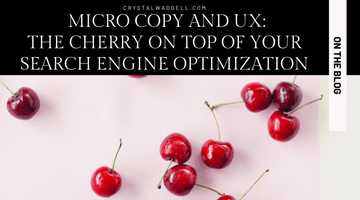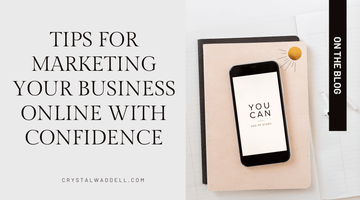Google Data Studio Templates For Shopify Analytics
by Crystal Waddell on Jun 20, 2022

Do you want to create a beautiful and informative dashboard for your Shopify data?
If so, you're in luck!
A data studio template from Google Data Studio is a way to represent your google search console data.
Additionally, you can see your Google analytics data and Shopify data in one place!
In this blog post, I will show you how to create a Shopify dashboard in Google Data Studio.

Make data driven decisions based on statistical insights of your ecommerce business performance!
Let's get started!
How will Google Data Studio templates help your Shopify store?

Of course, Shopify business owners need data reports that go beyond the aesthetics.
Gathering data in a meaningful way will set you up for optimization success.
(By the way, if you need guidance optimizing your set up, please check out my free Shopify SEO checklist here!)
Google Data Studio provides a way to represent your Google Analytics data.
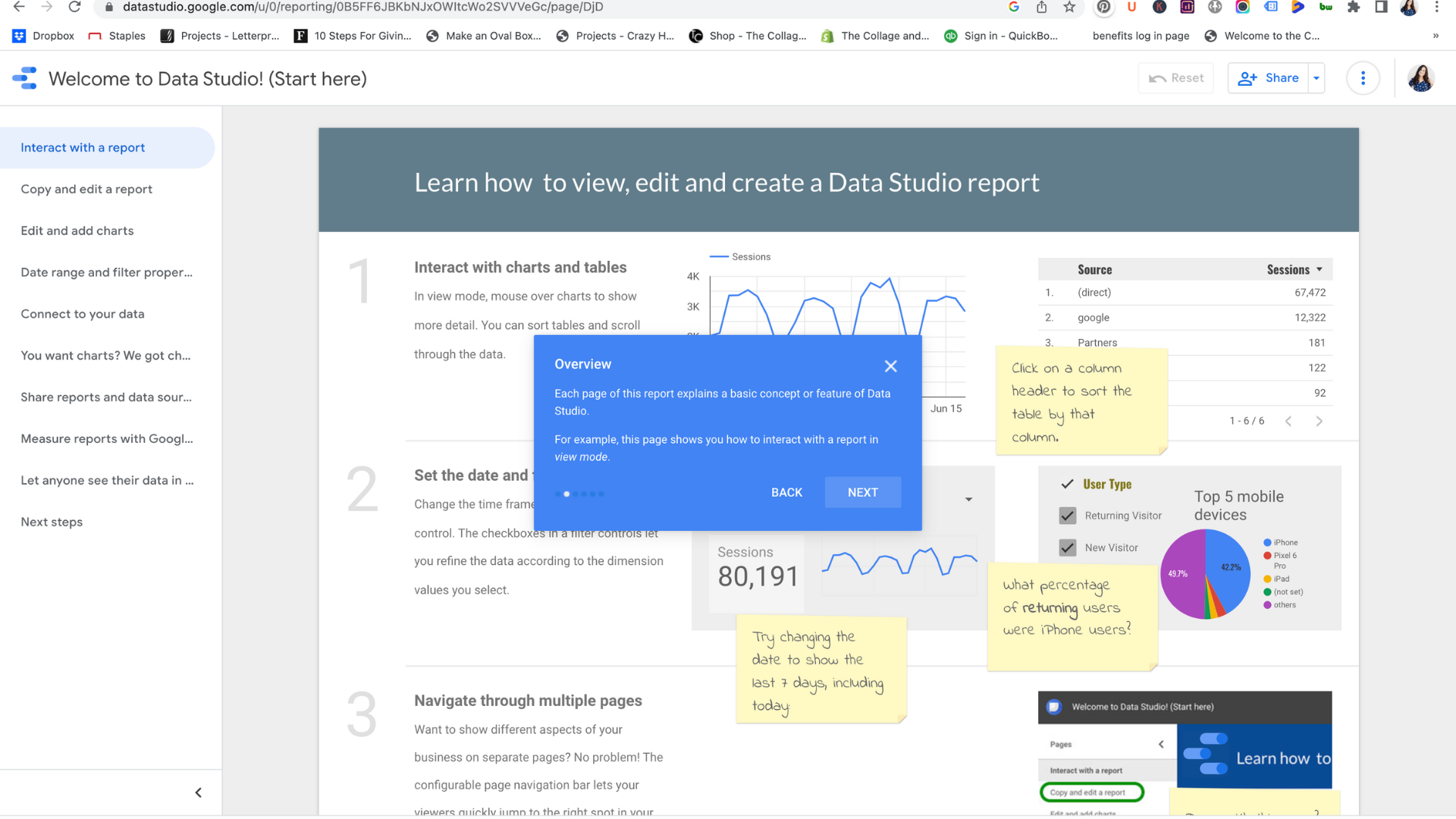
Here are a few ways that Google data studio templates can help you understand your business:
-
Allegedly, installing and configuring Data Studio to analyze data is quick and easy. (Debatable, but we will walk through it together!)
-
There is no programming required (but you do need some familiarity with Google Analytics.)
-
Data Studio will allow you to connect to multiple data sources, including Shopify (This caught my attention!)
-
You can use Data Studio to create custom reports and dashboards (But I am curious, how is this better than Google Analytics data or the data available within Shopify itself?)
-
Data Studio is free to use!
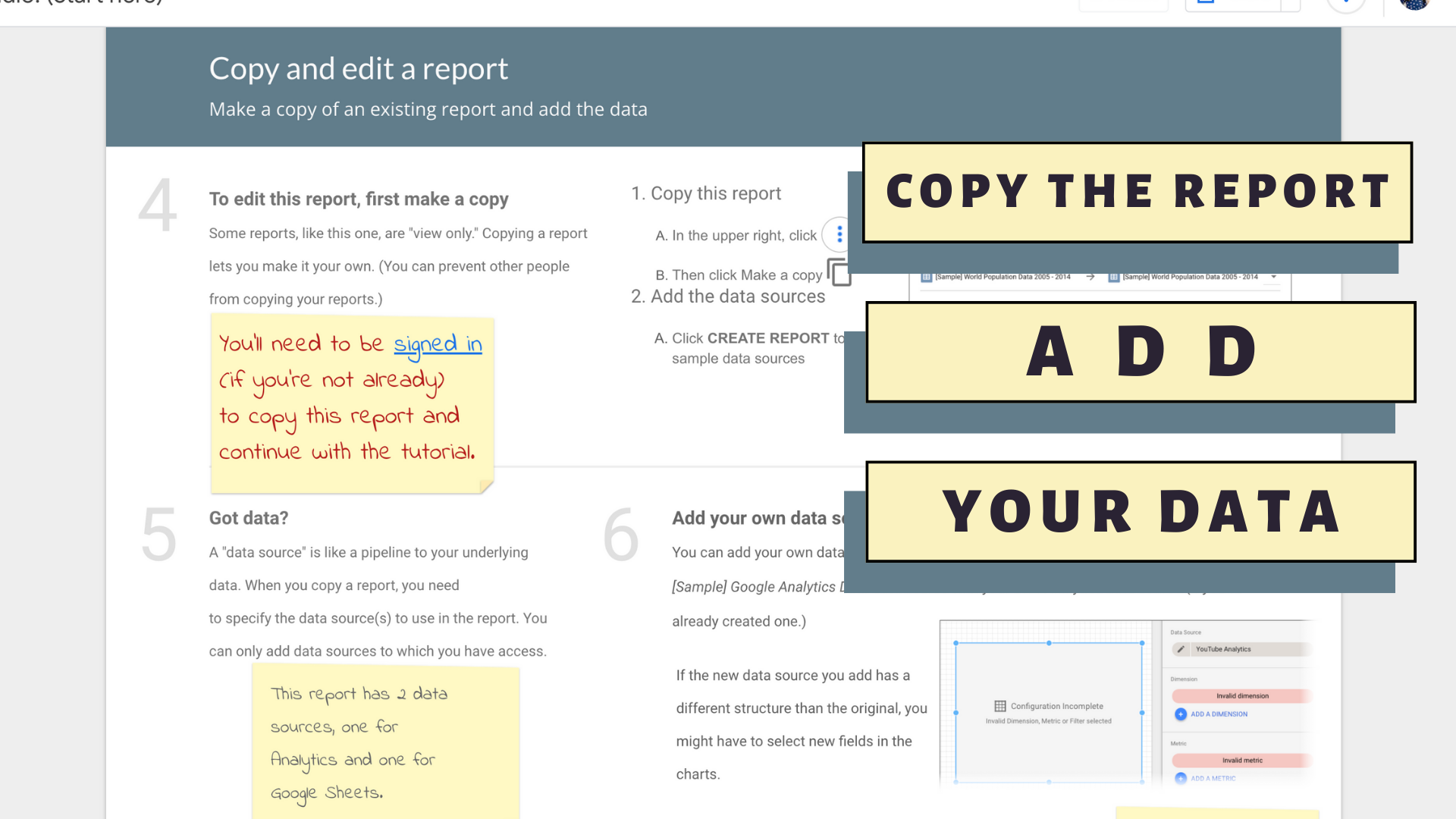
Data Studio templates tutorial
One of my favorite elements of the Google data studio templates is the "scorecard."
Scorecards in Google Data Studio provide an at-a-glance view of your data, and can be used to track key metrics over time.
A scorecard can summarize total sales, average bounce rate, c.
ount of ad impressions, maximum hold time, minimum failure rate, etc. - Google.com
You can use scorecards to track anything from website visitors to sales figures, and they're a great way to keep an eye on your data without getting lost in the details.
To create a scorecard, simply select the "Scorecard" component from the Data Studio toolbar and then choose the metric you want to track.
You can then customize the scorecard's appearance and add it to your report.
Scorecards are an essential part of any Data Studio report, and they can help you quickly spot trends and identify areas for further investigation.
Utilizing Relevant Google Search Console data
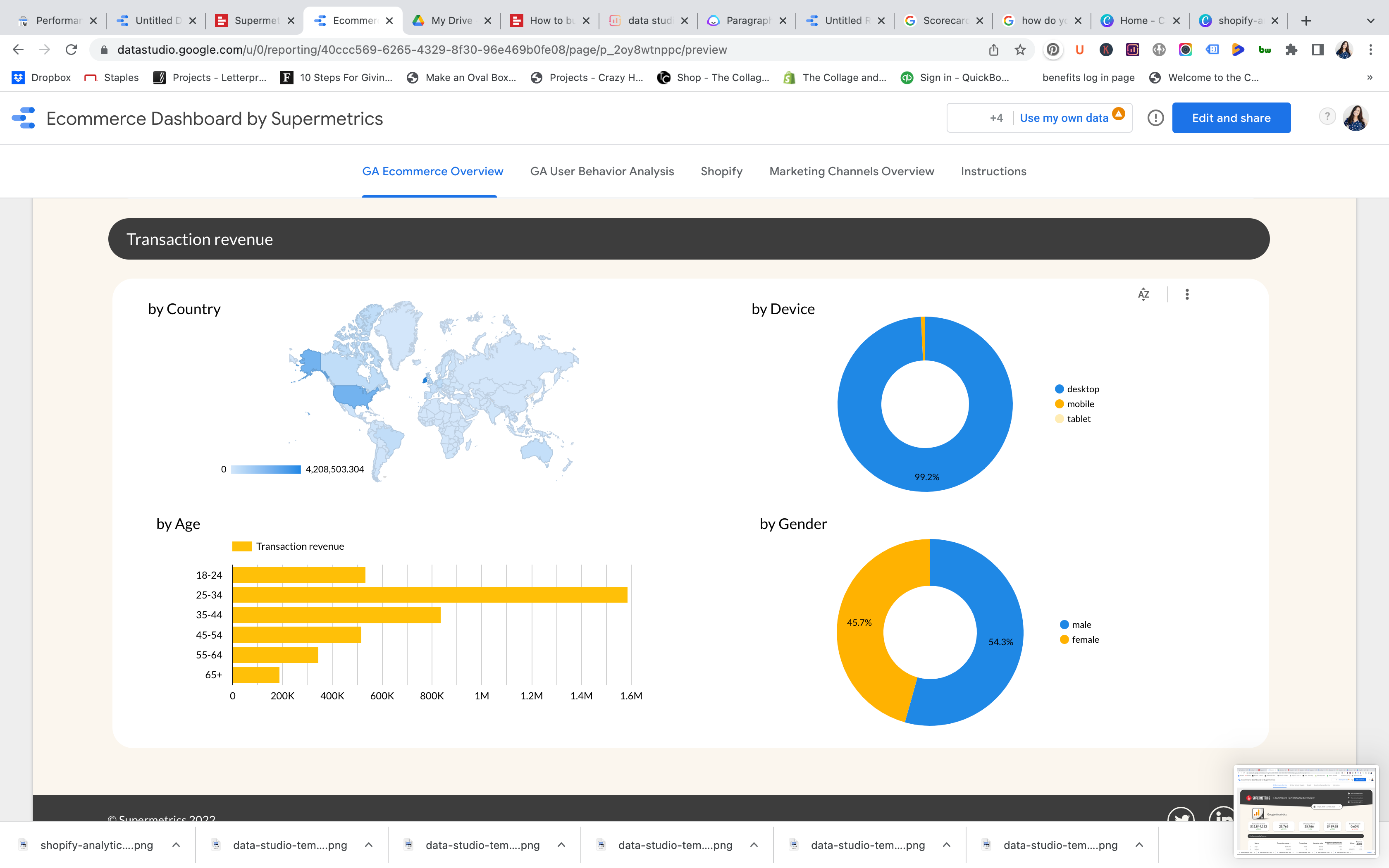
Using Google tools like Search Console and Data Studio, you can create a dashboard that will help you track your progress and performance.
First, open Google Data Studio and click “Create new report”.
You’ll be prompted to connect to a data source; select “Google Search Console” from the list of options.
Choose the website you want to track, then click “Connect”.
Finding Google data studio templates for your Shopify store
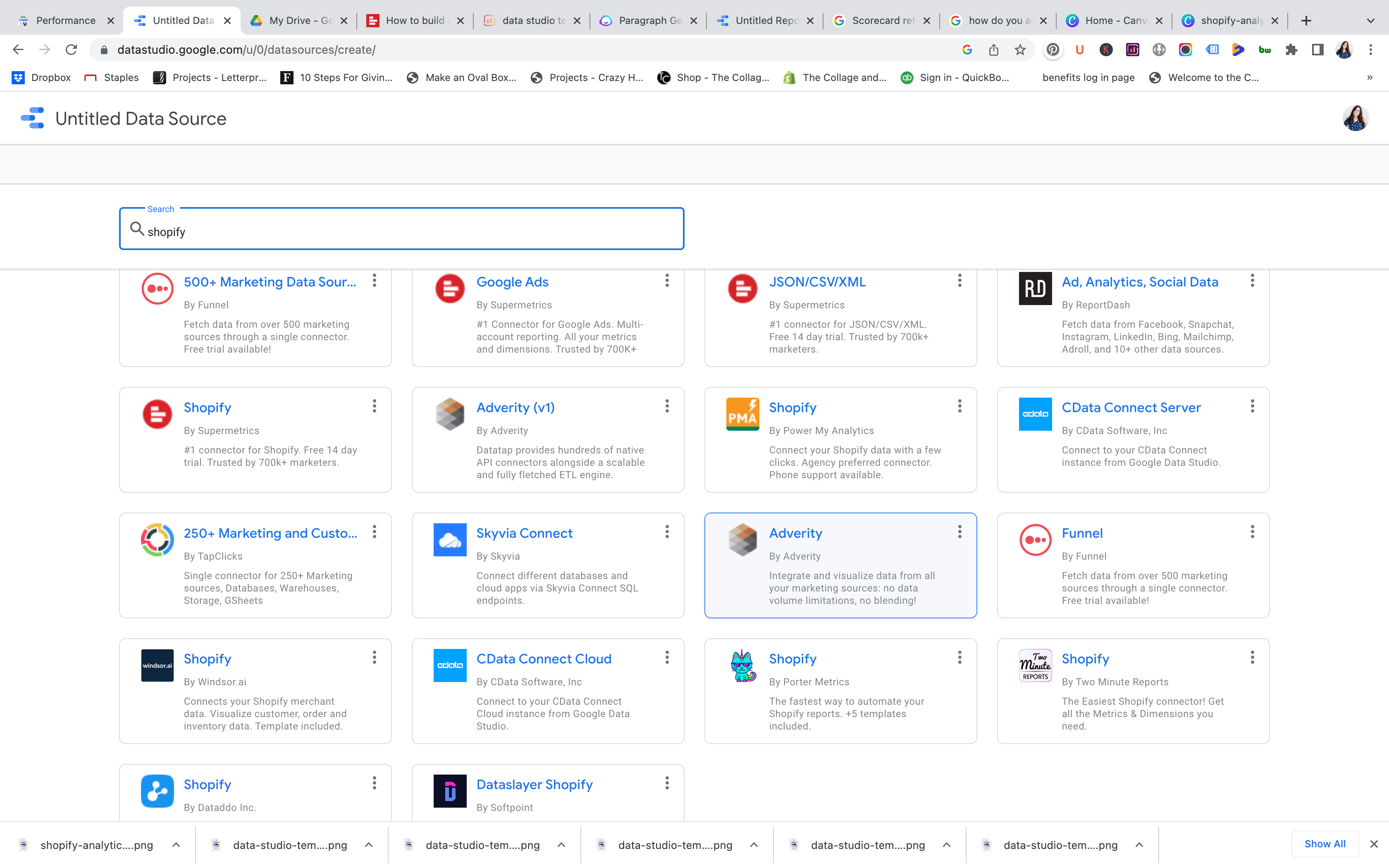
Now that we've covered some of the basics, let's dive into how to create Shopify data studio templates.
The first step is to connect your Shopify data to Data Studio.
Visit these Google data studio templates for ecommerce.
Sort by "Shopify" to quickly navigate the available data studio report options.
This can be done by using the "Shopify" data connector, like this one from SuperMetrics.
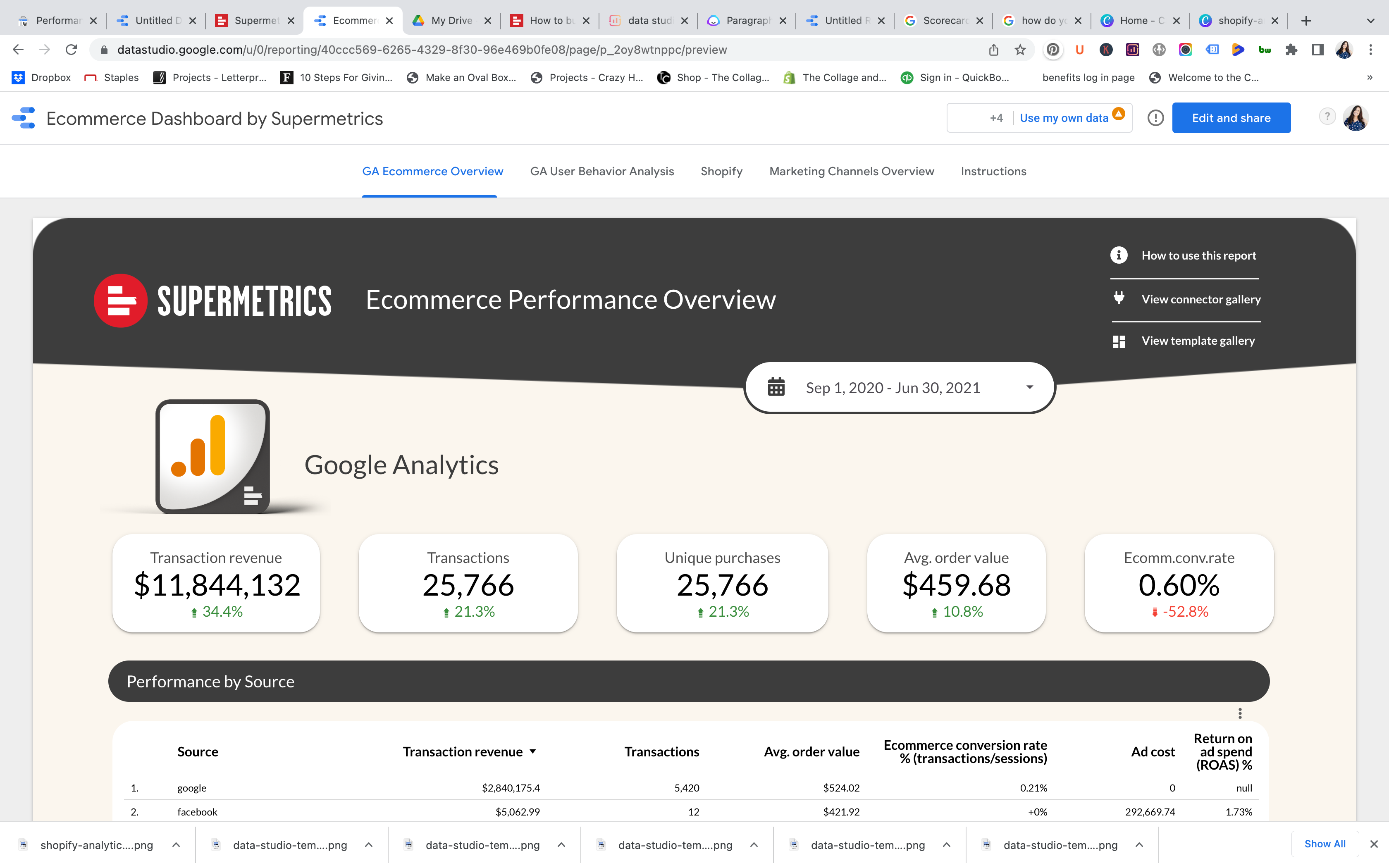
Google Analytics Data You Will Need
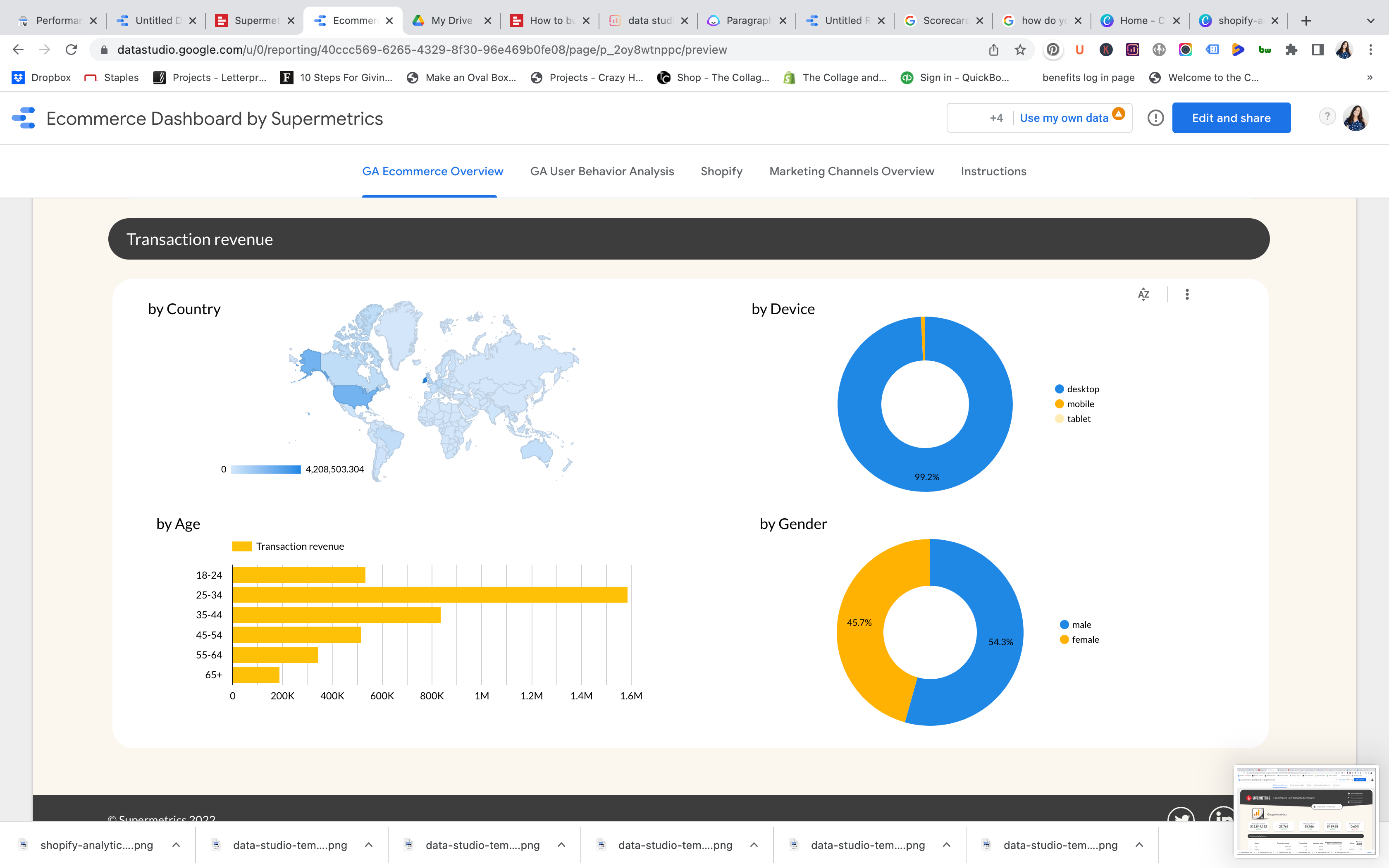
If you're looking to get the most out of your data, then you should definitely consider using google analytics in conjunction with google data studio.
By connecting these two powerful tools, you'll be able to easily visualize and analyze your data in order to make better decisions about your marketing and business strategy.
Once you have connected your Shopify data, you will be able to access all of your shop's performance data in Data Studio.
This is particularly helpful if you are running google ads or need to track conversion metrics for your Bing ads data or Facebook ads performance.
Google Analytics vs Google Data Studio: What's the difference

Google analytics provides a wealth of information about your website traffic and user behavior, while google data studio allows you to easily create visually-appealing reports and dashboards.
Together, these two tools will give you a better understanding of your data and help you make more informed decisions about your business.
Google Data Studio Template For Shopify Stores
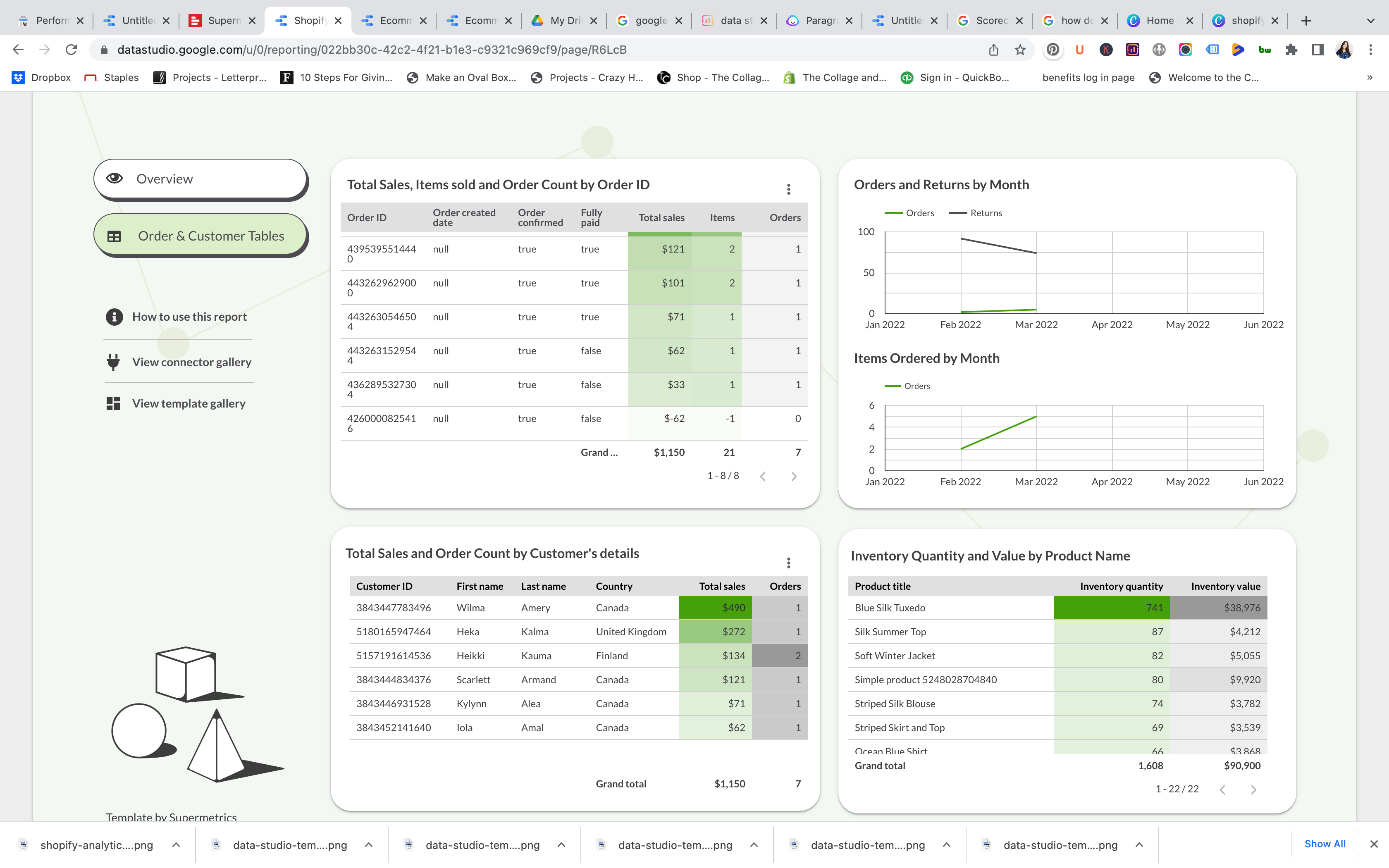
If you choose to use a Google data studio template like this one from Supermetrics.com, the next steps are pretty straightforward:
-
Make a copy
-
For the New Data Source, select CREATE NEW DATA SOURCE
-
Under Community Connectors, go to EXPLORE CONNECTORS, find Shopify By Supermetrics, add the connector.
Please note that in this template the date range is fixed to that particular date range. To see the most recent data in your copy of the template, please change the date range to your selection, e.g. 'This Year to Date', in the 'edit' mode.
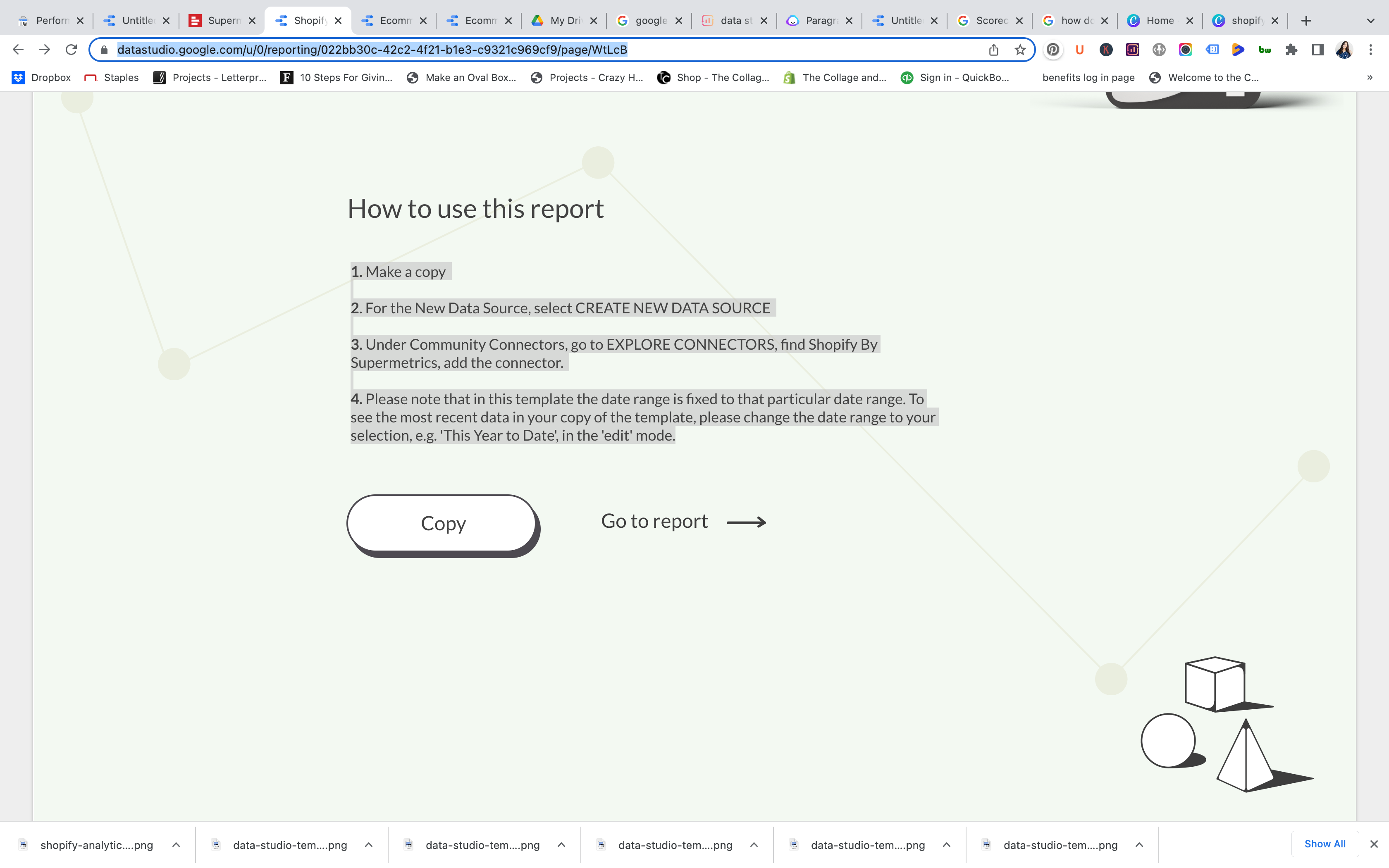
Cons of using these Google Data studio templates
I'm guessing you think this sounds interesting, but there's probably at least one burning question in your head: how much does something like this cost?
The number one con of using a Data Studio template like this one is the pricing.
For most boot-strapped ecommerce stores, spending hundreds of dollars a month on a data studio report gallery is just not feasible.
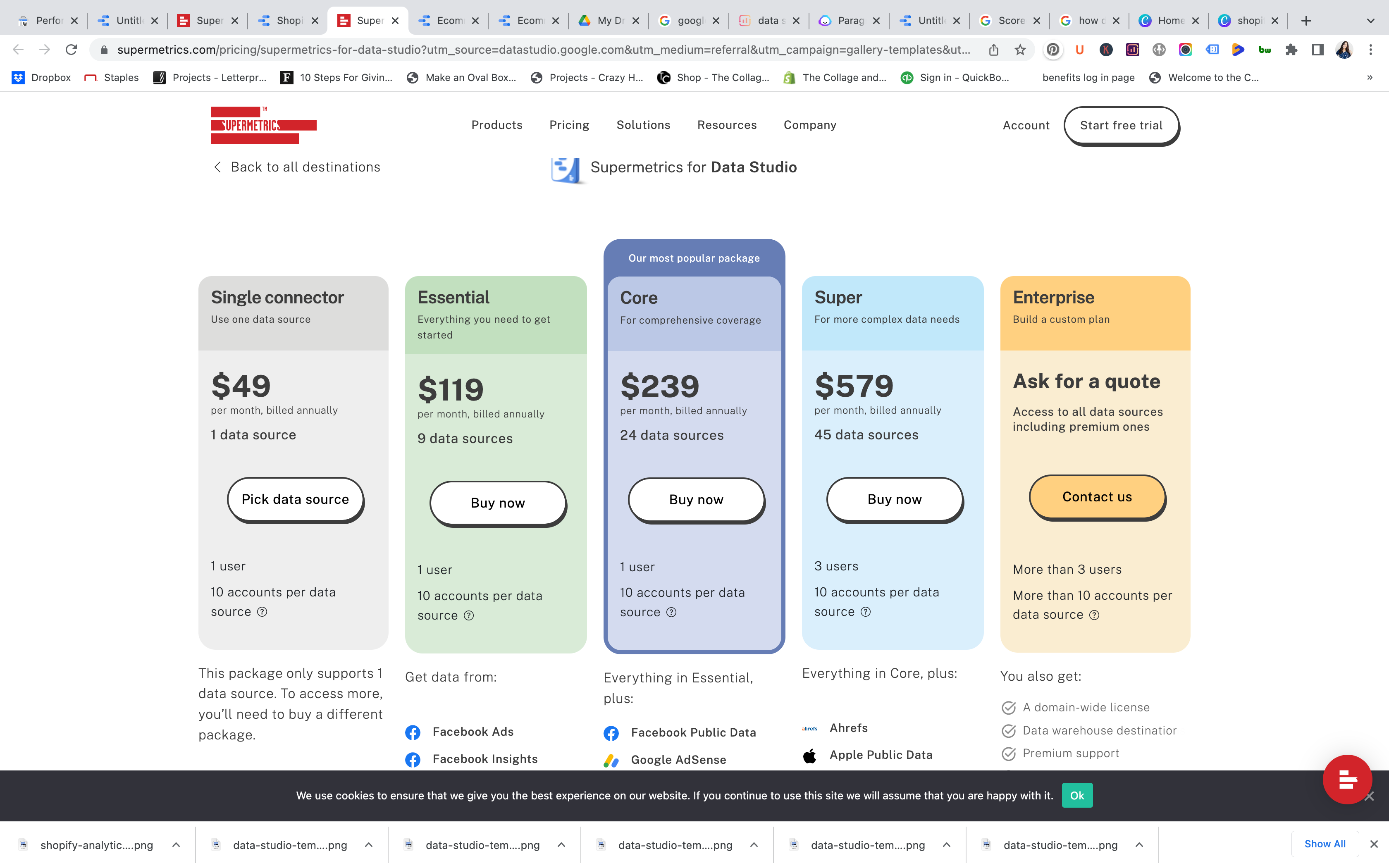
If you can swing the monthly fee for a sweet Google data studio template like this, I say go for it.
But if you're anything like me and you discover an interesting opportunity like Google data studio templates, you will probably enjoy the learning process that aligns with building your own Google Data Studio report.
Have you created your own Google Data studio templates for your Shopify store?
I'd love to hear how it's going for you! Drop your comments below!
Is Google Data Studio free for commercial use?
Google Data Studio is a free and easy-to-use data visualization tool that allows users to create interactive, informative dashboards from a variety of data sources.
While Data Studio is free to use, there are some limitations to be aware of if you're planning on using it for commercial purposes.
First, only up to 5 people can collaborate on a given project at one time.
Additionally, certain features - such as the ability to connect to certain data sources - are only available with a paid subscription.
However, for most small businesses and organizations, Data Studio's free plan should be more than sufficient.
Ultimately, Google Data Studio is a powerful and versatile tool that can be an invaluable asset for businesses of all sizes - provided you're aware of its limitations.
Is Google Analytics Good for ecommerce?
Google analytics is a good ecommerce tool because it allows you to track conversions and see which channels are most effective at driving sales.
It also provides insights into customer behavior, such as what products they are searching for and how long they stay on your website.
In addition, google analytics can help you to identify any technical issues that may be affecting your website's performance.
Overall, google analytics is a valuable tool for any ecommerce business.
It can help you to track your progress and make data-driven decisions that will improve your bottom line.
Just remember to install GA-4 so you have 2022 analytics and beyond.
What is Google Data Studio good for?
Google Data Studio is a powerful data visualization tool that allows users to create customized dashboards and reports.
The platform integrates with a variety of data sources, including Google Sheets, Google Analytics, and BigQuery.
Google Data Studio also offers a wide range of features, including the ability to create charts, maps, and tables; customize reports; and collaborate with others.
While Google Data Studio is an extremely valuable tool, it does have some limitations.
For instance, the platform does not currently support live data or real-time updates.
It's not a huge deal but you have to manually refresh your data and reports - they don't update automatically.
Despite these limitations, Google Data Studio is still an incredibly useful tool for anyone looking to visualize data.
Do companies use Google Data Studio?
It can be challenging to know where to start, particularly if you're not familiar with Google's other products.
As a result, many companies choose to outsource their Google Data Studio needs to third-party providers.
While this can be a great way to get started quickly, it's important to consider the long-term implications of doing so.
In addition to the cost of the service, you'll also need to entrust your data to someone else.
As such, it's crucial to do your research and choose a reputable provider that you can trust.
Is tableau better than Google Data Studio?
Here is a comparison of Tableau and Google Data Studio to help you decide which is better for your needs.
Tableau is also a powerful data visualization tool that can be used to create interactive, beautiful charts and graphs.
It is very user-friendly, so even if you're not a data expert, you can still easily create stunning visuals.
Tableau can be used to connect to almost any type of data source, including big data sources, and it offers a variety of ways to customize your visualizations.
Google Data Studio, on the other hand, is a bit more limited in terms of the types of visualizations you can create and the customization options.
However, it does have some advantages over Tableau.
First, it's free to use, so if you're on a tight budget, it can be a good option.
Second, it's very easy to use and share reports, so if you're not looking for anything too complex, it might be the better choice.
So which one should you use? If you need a powerful data visualization tool with lots of customization options, Tableau is the way to go.
However, if you're looking for something simpler and more affordable, Google Data Studio might be a better fit for your needs.
Is Google Data Studio better than Google Analytics?
There's no simple answer to whether Google Data Studio is better than Google Analytics.
Both platforms have their own strengths and weaknesses, and which one is the best option for you will ultimately depend on your specific needs and objectives.
That said, let's take a closer look at each platform to see how they compare in terms of key features and capabilities:
Google Analytics is a powerful web analytics platform that provides insights into website traffic patterns and user behavior.
It offers a wide range of features, including conversion tracking, audience segmentation, custom reports, and event tracking.
And it integrates with numerous Google products, making it a convenient option for users who are already familiar with the Google ecosystem.
Google Data Studio, on the other hand, is a relatively new platform that focuses on data visualization.
It allows users to create custom dashboards and reports using data from multiple sources, including Google Analytics - but can go beyond Google and include data from your specific Shopify store.
Data Studio also offers some unique features, such as the ability to add comments and notes to reports, which can be helpful for collaboration.
So, which platform is right for you?
If you're looking for a comprehensive web analytics solution with a wide range of features, then Google Analytics is a good option.
However, if you're primarily interested in data visualization and creating custom reports, then Google Data Studio may be a better fit.
Ultimately, the best way to decide is to try out both platforms and see which one works better for your needs.