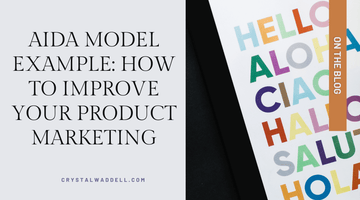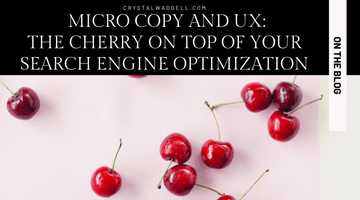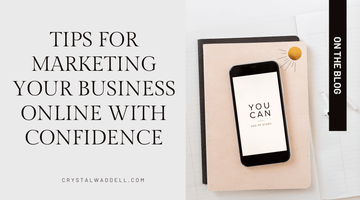Audit Website SEO For Higher Rankings: [5 Secrets To Know]
by Crystal Waddell on Jul 15, 2022

Auditing your website for SEO isn't as hard as you might think - if you have the right checklist.
If you want your website to rank higher in search engines and generate more traffic, then you need to audit it regularly.
An audit can help identify any problems that are preventing your website from ranking well and getting the traffic you deserve.
In this blog post, we will discuss five things you need to know about auditing your website.
We will also provide a free seo checklist that you can use to get started!
HOW SEARCH ENGINES WORK
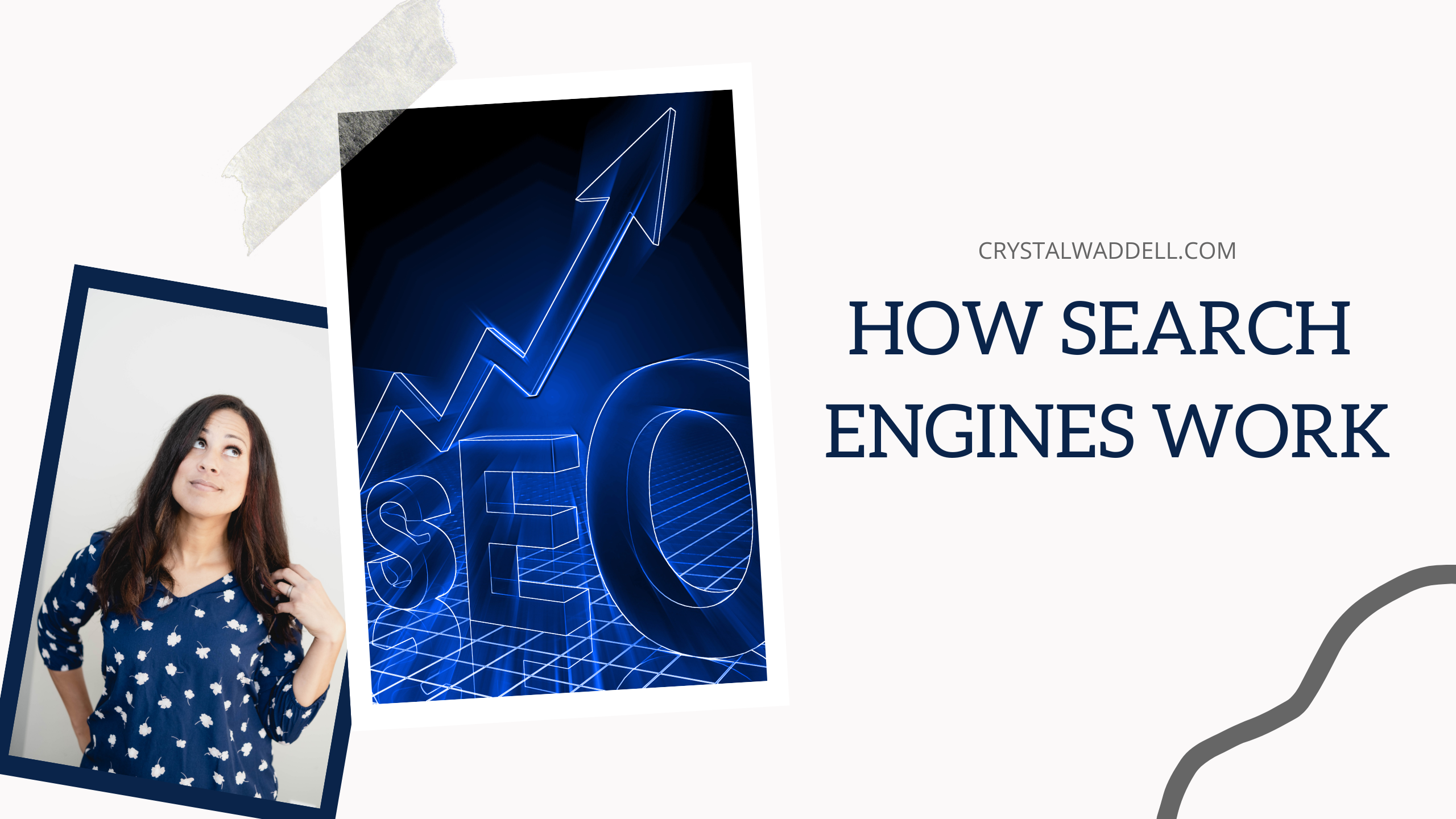
Search engines (Google, Bing, DuckDuckGo.com) are a vital part of the internet.
They are how we find the websites and information that we are looking for.
But how do search engines work? Essentially, they use algorithms to scour the internet for web pages that match the search query.
To do this, they use a number of factors, such as the keywords on the page, the page's title, and the links pointing to the page.
They also take into account how popular the page is - that is, how many other websites are linking to it.
This is where SEO comes in.
By optimizing their website for search engines, website owners can increase their chances of appearing high in the search results.
As a result, search engine optimization is a vital part of running a successful website amd attracting business from people searching online.
THE BASICS TO AUDIT YOUR WEBSITE FOR SEO

To audit your website, you need to understand how search engines work. They use algorithms to crawl and index websites.
They then use these algorithms to rank websites in their search results.
So, if you want your website to rank higher in search engine results pages (SERPs), then you need to make sure that your website is optimized for search algorithms.
SECRET #1: TERMS YOU WILL SEE IN AN SEO AUDIT TOOL

When you're conducting an SEO audit, there are a few key terms you need to be familiar with.
Any quality website SEO checker will give you insights to the following information through a website audit, much of which is technical SEO.
These are "on page" opportunities to improve your website's performance on Google's SERPs.
WEBSITE SEO CHECKER TERMS EXPLAINED
-
Internal links assessment (and internal linking suggestions)
On-page links are one of the many factors that can be evaluated during an SEO site audit.
An internal links assessment looks at the site's linking structure and evaluates how well it supports the overall SEO strategy.
The assessment provides information on the number of links, the anchor text used, and the link destination (i.e., posts).
This information can be used to make improvements to the site's linking structure and strengthen its overall SEO.
-
Meta tags
Meta tags are snippets of text that describe the content.
They help Google understand the topic of a page and can be used to influence its ranking.
They are the "paragraphs" under the titles on the SERPs.
-
Keywords
You may also come across the term "keyword."
This refers to a word or phrase that users enter into a search engine when they're looking for information on a particular topic.
The most profitable SEO strategies will priorities specific revenue-driving keywords for your site.
-
Title tags
The title tag is the text that appears at the top of your web page, and it's what people will see when they search for your relevant keywords using a search engine.
Make sure your title tag is relevant to your page content and includes your keywords.
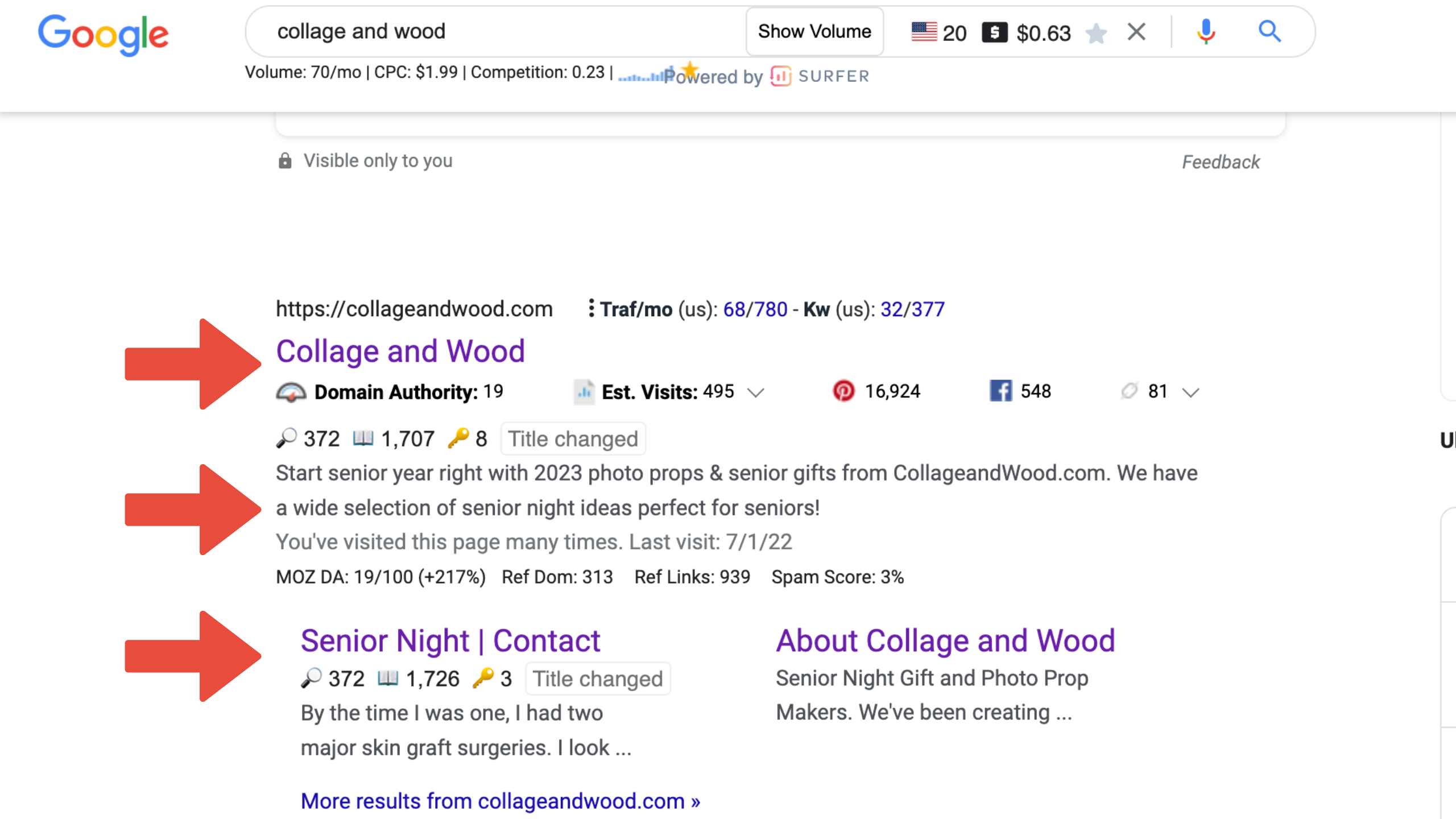
-
Meta data points
Another important term is web page meta data.
Meta data is the information that Google, Bing, etc. use to index your web page and determine how it should rank in search results.
Meta data includes things like your web page title, description, and keywords.
-
Broken links
These are links that lead to pages that no longer exist, either because the page has been moved or deleted.
These dead links can have a negative impact on your website's SEO because they create a poor user experience.
Your business can get penalized if your site has a high number of broken links.
To avoid these problems, it's important to identify and fix these links on your website.
At that point, you can either update the link to point to the correct page or remove it altogether.
-
Backlink checker
Another term you'll often hear in an SEO context is "backlink."
This refers to a link from another website pointing to your web pages.
Backlinks are important because they indicate to sites like Google and Bing that your site is popular and relevant.
-
Core web vitals
These are key metrics that Google uses to measure the quality of a website.
They include things like page load time and interactivity.
-
On-page factors: These are elements of your website that can be optimized for a better online ranking. They include things like a title tag or meta descriptions.
-
Off-page factors: These are factors that relate to your website's link popularity. They include things like the number of inbound links and the quality of those links.
By understanding these key concepts, you'll be well on your way to conducting a successful SEO audit.
Make the most of your SEO audit tools

An SEO report will give you a solid place to begin when updating your technical SEO.
Update all SEO errors relating to incoming and outgoing links.
After that, you need to be aware of and improve your web page content.
This is the actual text and media on your web page, and it's what people will see when they visit your site.
Make sure your content is high-quality and relevant to your target audience, including keyword-rich content that will help your page rank higher in search results.
By understanding these key terms, you can ensure that your web page is optimized for SEO success.
SECRET #2: ANY WEBSITE OWNER CAN RUN AN SEO AUDIT, COMPLETELY FREE

One of the best ways to audit your website is to use a free SEO audit tool.
This type of tool will help you identify any problems with your website that could be preventing it from ranking well online.
There are many different types of seo audit tools available, so be sure to choose one that meets your needs as a website SEO checker.
My favorite free seo audit tool (and the runner-up)
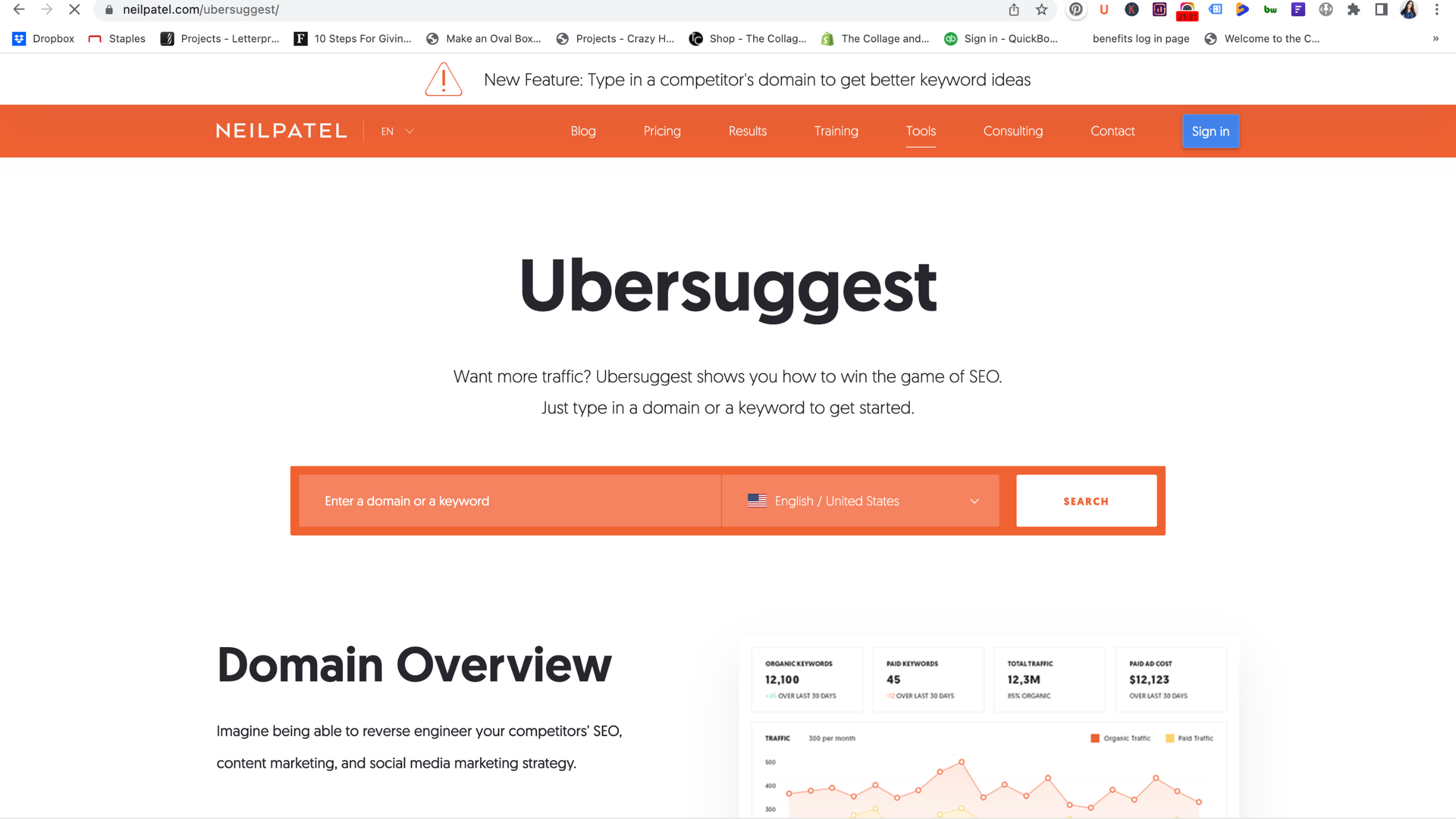
My two favorites are UberSuggest and Ahrefs, probably in that order.
But it's close!
Both have free versions that give you the information you need to run your site audit like a pro.
Once you have chosen a seo audit tool, you need to run it on your website.
This will help you identify any areas of your website that need to be improved.
After you have run the audit, be sure to take action on the results.
This will help improve your website's ranking online and generate more traffic.
SECRET #3: IT'S FREE TO CONNECT YOUR WEBSITE TO GOOGLE SEARCH CONSOLE
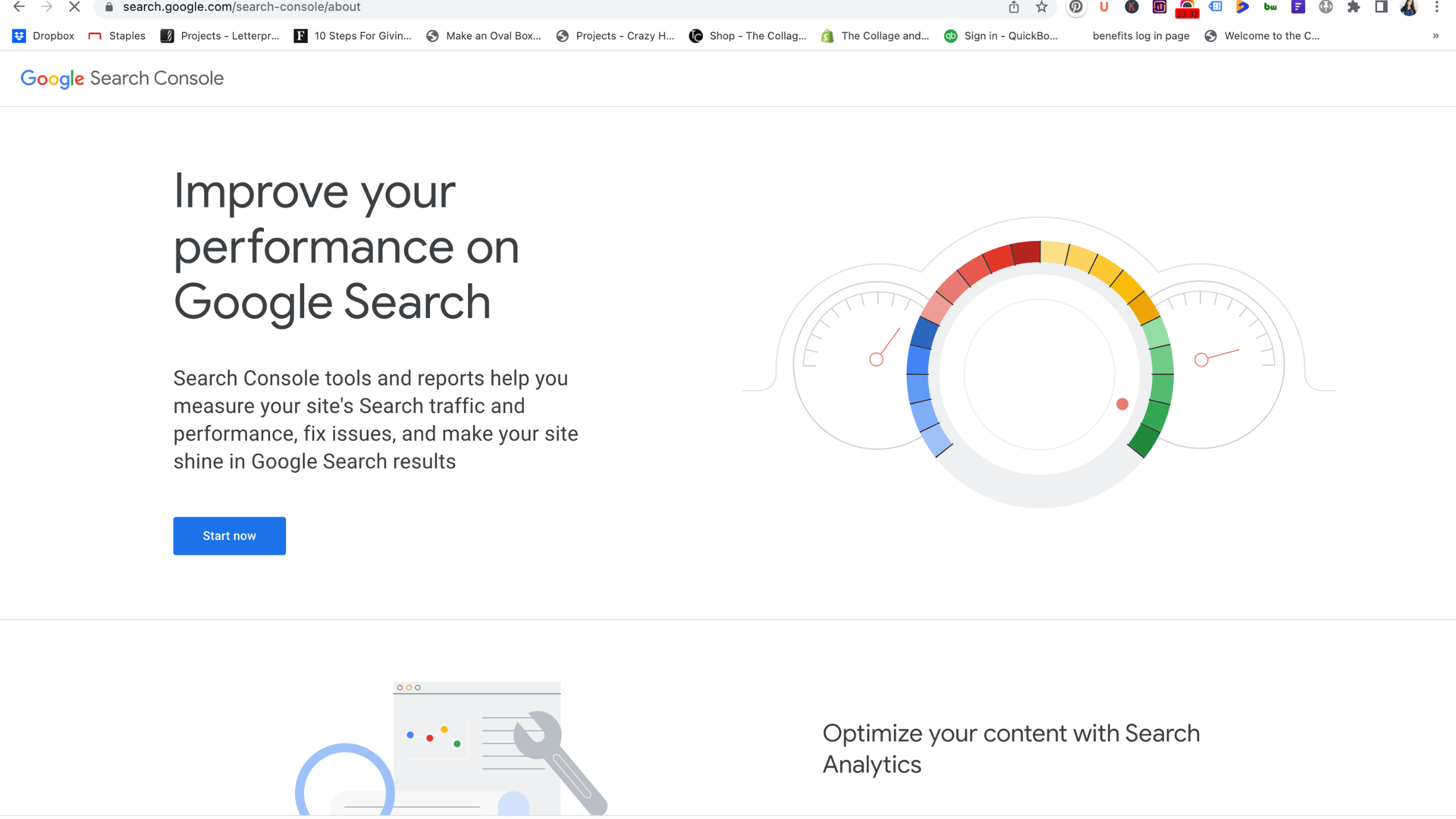
There are a few other things you can do to audit your website and improve its ranking in search engine results pages (aka SERPs).
One of these is to submit your website to Google Search Console (GSC). This is a free service from Google that allows you to submit your website for inclusion in their search results.
You'll get insights into how your website is performing on Google search.
You can see things like how many people are clicking on your website from search results, what keywords they're using, and more.
To connect your website to GSC, you'll need to add a piece of code to your website.
Once you've done that, you can start using the platform to audit your website.
Another plus: next time you create a new website page, you'll know where to submit the page to GSC to get it indexed by Google faster!
Google Search Console
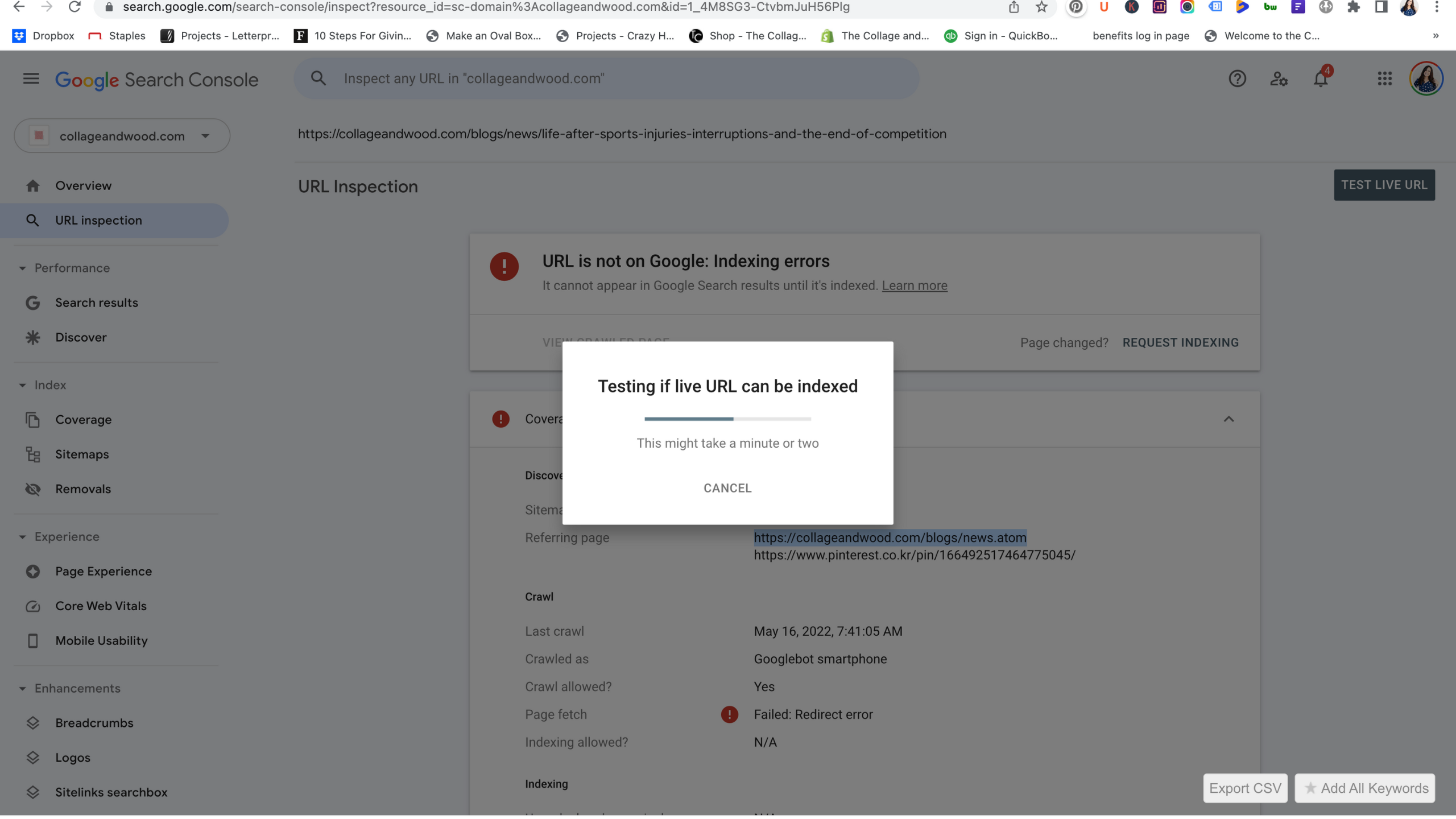
Here are some things you can do with Google Search Console:
-
See how many people are clicking on your website from search results
-
Find out what keywords people are using to find your website
-
Get insights into your website's performance on Google search
SECRET #4: IT'S TIME TO CONNECT YOUR WEBSITE TO GOOGLE ANALYTICS 4
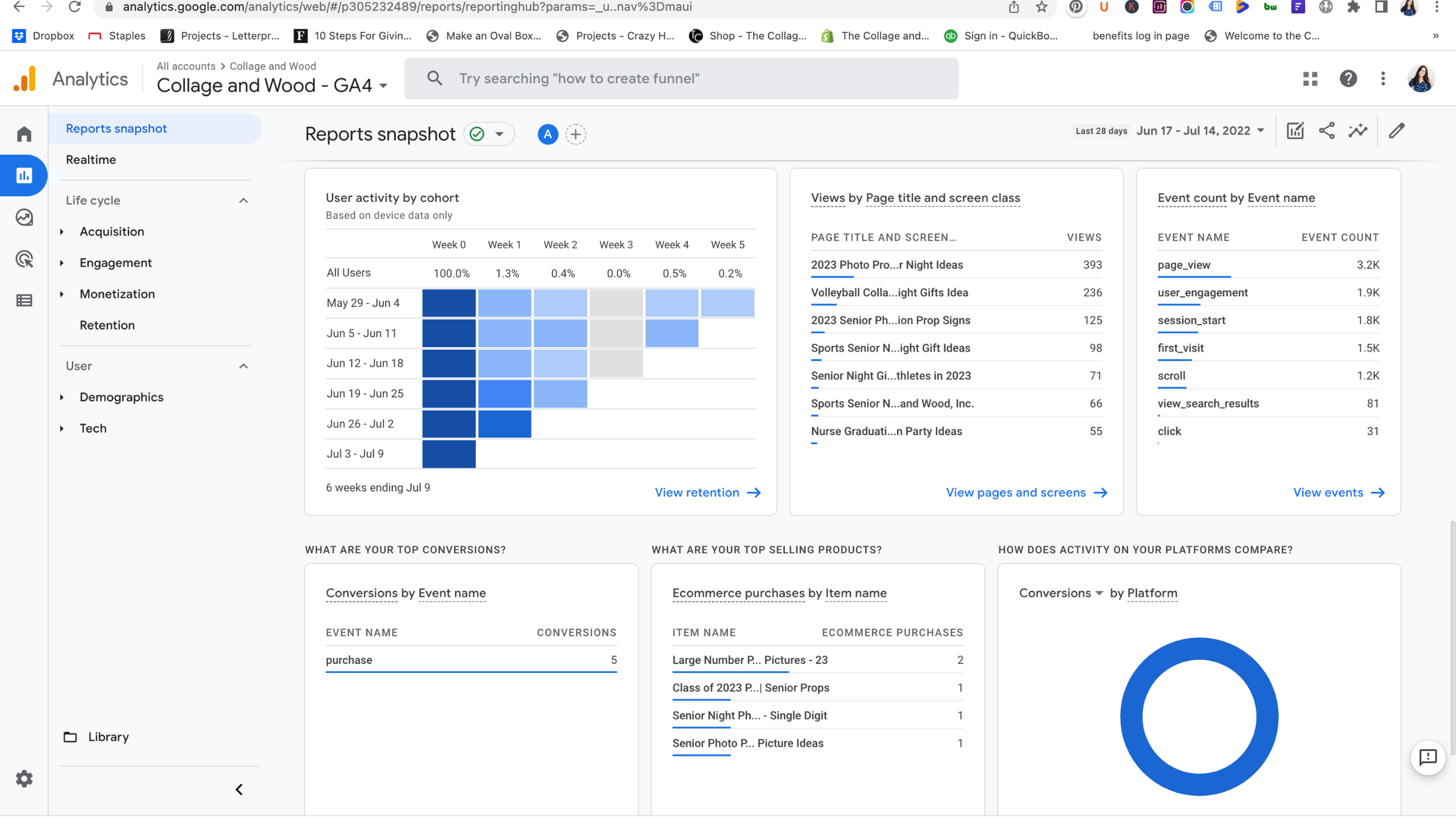
If you're not already using Google Analytics to track your website's performance, now is the time to start.
Not only will this free tool give you insights into how people are finding and using your site, but it will also help you identify any potential SEO issues so you can fix them right away.
All you need to do is create a free account and then add the GA-4 Analytics tracking code to your website.
Google analytics 4 gives you insights into how your web pages are doing and into the content quality of your site.
SECRET #5: OPTIMIZE YOUR SITE FOR THE MOBILE VERSION
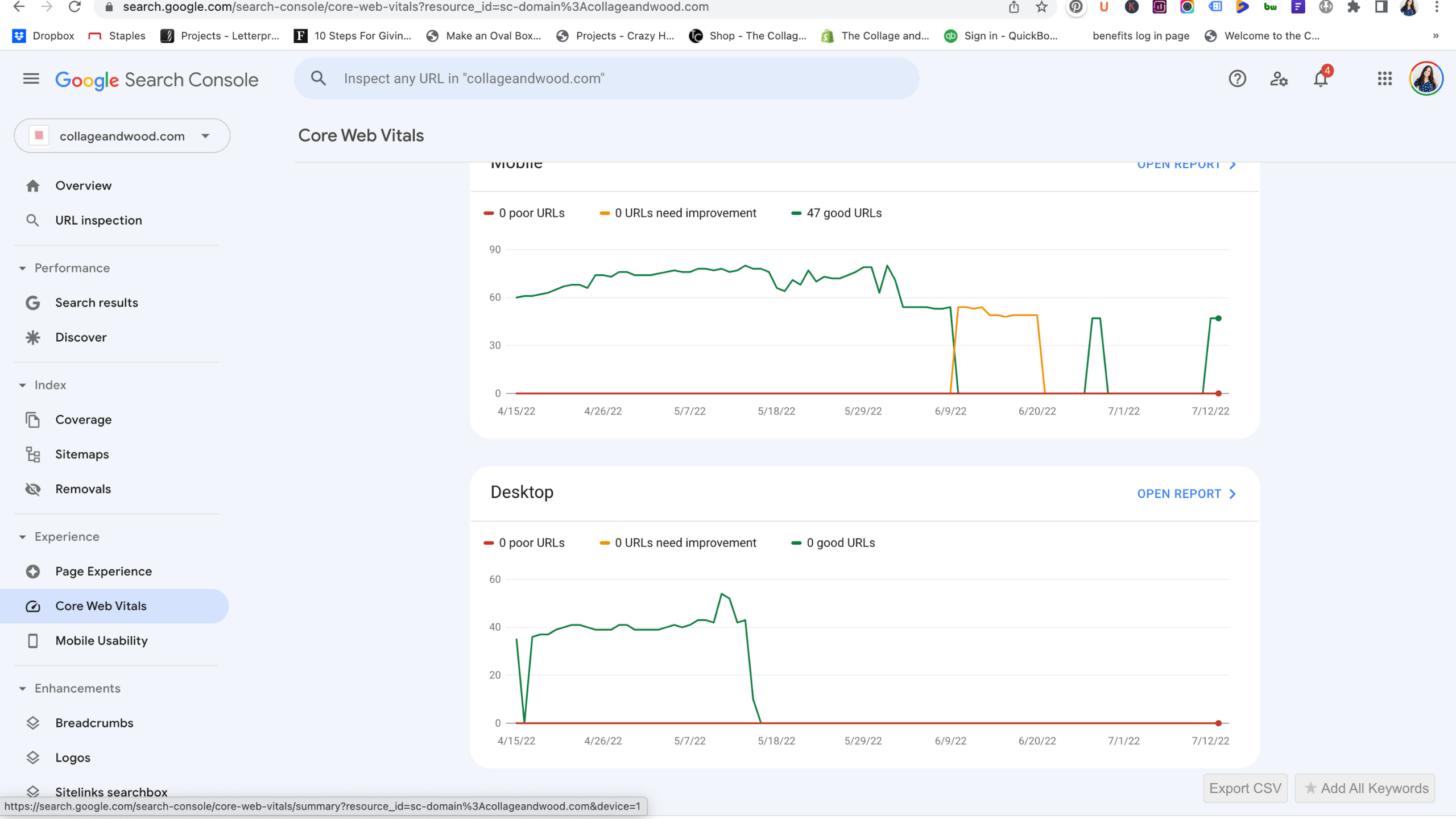
If you're not already optimizing your site for mobile, you're missing out on a huge opportunity.
More and more people are using their phones to search the internet, and if your site isn't optimized for mobile, you're missing out on potential traffic.
Plus, Google is now penalizing sites that aren't mobile-friendly, so it's more important than ever to make sure your site is optimized for cell phone screens.
There are a few different ways to do this, but one easy way is to use a responsive design template.
This will ensure that your site looks great on all devices, including phones and tablets.
As you complete your audit, take a look at Google's core web vitals results to see how your site is performing (load speed) on mobile devices.
What's next after your website audit?
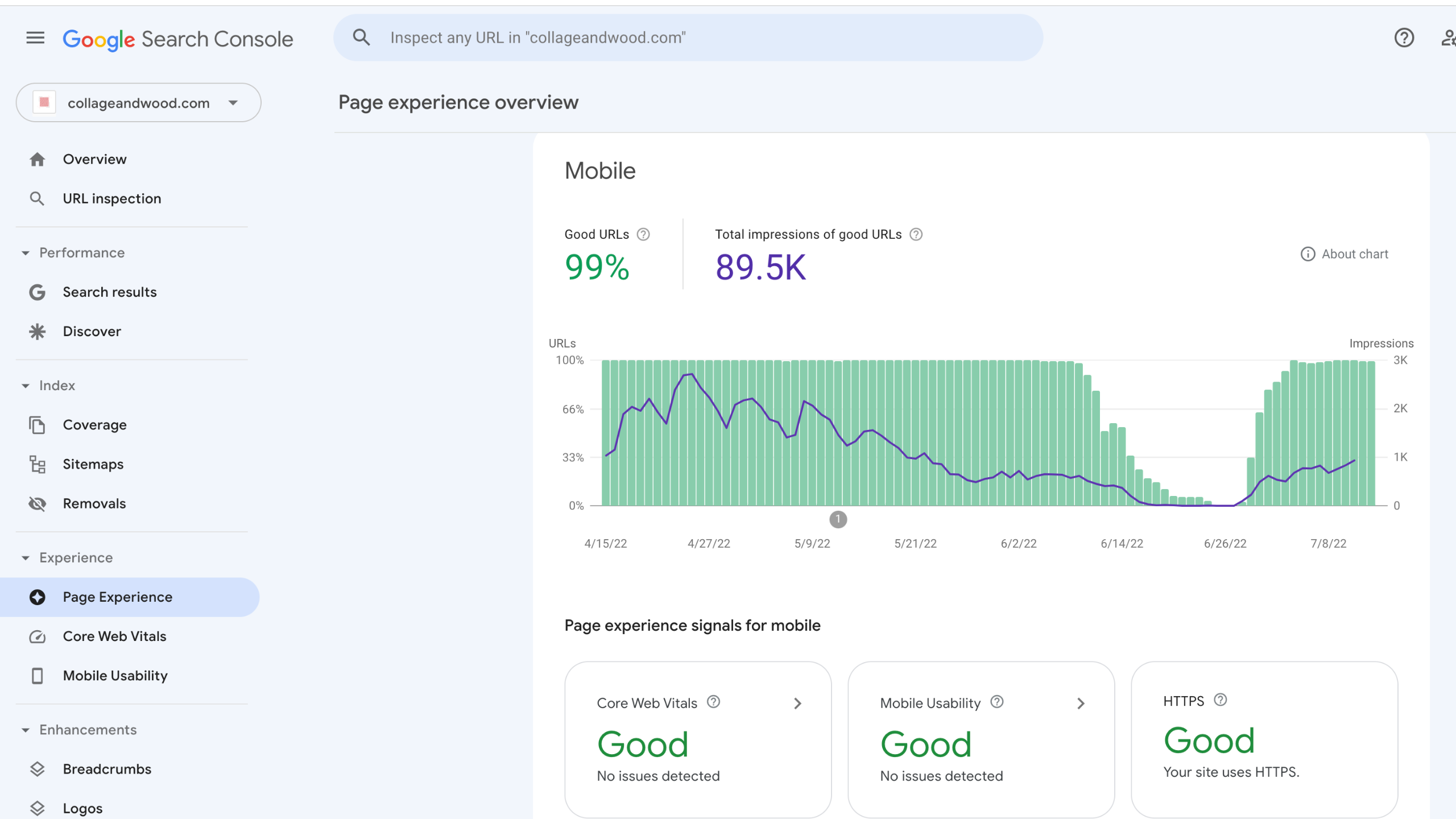
Optimization is an ongoing process. Even if your website is well-optimized, there's always room for improvement.
Here are a few things you can do to continue improving your SEO:
-Research and implement new SEO techniques
-Regularly update your content
-Build high-quality backlinks.
GET MORE ORGANIC SEARCH TRAFFIC WITH AN SEO AUDIT TOOL

By following these SEO tips, you can continue to improve your ranking online and attract more visitors.
This will help you generate more traffic and get the most out of your e-commerce store.
Be sure to use a free seo audit tool to get started and take action on the results to improve your ranking.
DO YOU NEED HELP WITH SEO?

Our team of SEO and web development experts can help you with your SEO audit and interpreting the audit results from an SEO audit tool.
Here's a FREE SEO Checklist for Shopify to get you started!
Contact us today for a consultation.
Frequently Asked Questions About A SEO Audit Tool
WHAT ARE SOME FREE SITE AUDIT TOOLS?
-
GTmetrix
-
Google PageSpeed Tools
-
Screaming Frog
What is an audit of a website?
An audit of a website is an on-page analysis that is conducted in order to identify any areas that may need improvement.
This can include anything from the design and layout of a site to its content and user experience (UX).
By conducting an audit, e-commerce store owners can gain a better understanding of what is working well and what needs to be improved.
Audits can also help to identify any potential issues that could negatively impact your sales performance.
Ultimately, an audit is a valuable tool that can help e-commerce store owners to ensure that their site is functioning optimally.
What websites do audit checks?
Free SEO tools like Google Search Console and Screaming Frog can help you check for a range of technical issues on your store that could be holding back your rankings in the SERPs.
If you find any problems, you can then take steps to fix them.
These tools can also help you track your progress over time to see if your efforts are paying off.
In addition, there are a number of paid audit tools that offer more comprehensive checks.
However, these are not always necessary unless you are experiencing serious problems with your website.
Therefore, it is important to weigh up the costs and benefits of paid audit tools before deciding whether they are right for you.
What is a website audit and why is it necessary in 2022?
A website audit is the process of analyzing all the pages of a site to identify any potential issues that could affect its performance.
This includes looking for any bad links, duplicate content, or other problems that could hurt the site's ranking in search, or negatively impact the user experience. audits are important because they help ensure that a website is in good shape and can be easily found in Google's search results.
As more and more businesses move online, it is becoming increasingly necessary to have a well-optimized and easily accessible website.
By conducting a regular audit, businesses can stay ahead of the competition and keep their site running smoothly.
How can I audit my website for free?
There are a few different ways that you can go about auditing your website for free.
The first option is to use a website analysis tool like Google’s PageSpeed Insights.
This will give you a broad overview of how your website is performing and where there are potential areas for improvement.
Another option is to use a specifically designed site audit tool.
These can be found both as standalone tools and as part of larger SEO suites.
Some popular examples include Screaming Frog’s SEO Spider and DeepCrawl. I like UberSuggest and Ahrefs.
These tools will provide you with more comprehensive data on your website’s performance, including things like broken links, duplicate content, and incorrect redirects.
Finally, you could also choose to manually audit your website yourself.
This will obviously take a bit more time and effort than using a tool, but it can be a good option if you want to get a really detailed understanding of your site.
Google’s Search Console is a great resource for this, as it provides data on things like click-through rates, average position, and impressions.
Whichever method you choose, auditing your website regularly is a great way to ensure that it is performing at its best and to identify any potential areas for improvement.